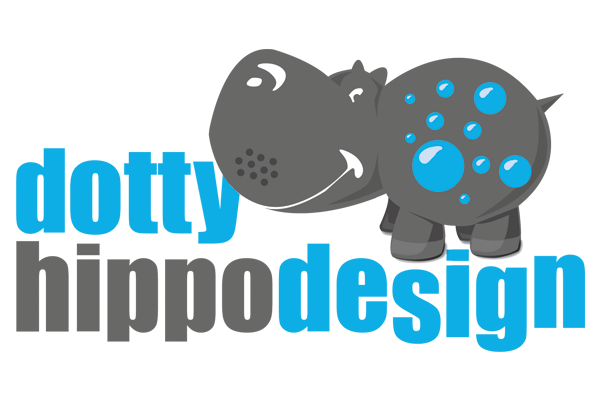Below is a list of design software and file formats that we use. There are standard software packages that designers and printers use to create artwork; these are Adobe Illustrator (AI), Adobe InDesign (ID), and Adobe Photoshop (PS).
We use different design software based on the type of project we are working on.
Adobe Illustrator
Creating vector images and illustrations for logos, cartoons, and diagrams.
Adobe Photoshop
Creating and manipulating images.
Adobe InDesign
Designing flyers, posters, brochures, and the layout of magazines.
Below is a list of the different types of file formats:
.eps – Encapsulated Postscript
Created using Illustrator and Photoshop. Logos are created in this format, which means the resolution won’t be affected if the file is increased or decreased in size.
.gif – Graphical Interchange Format
GIF files are more commonly used on websites, and animated GIFs are popular on social media.
.jpeg – Joint Photographic Export Group
JPEG is an image file. If a JPEG is being printed on a flyer, for example, it is best to ensure the JPEG is converted to CMYK and is 300 dpi. If a JPEG is being used on the web, it is RGB and 72 dpi.
.pdf – Portable Document Format
This is a file that can be opened with Adobe Reader. Print-ready PDFs are sent to printers with bleeds and crop marks.
.png – Portable Network Graphic
PNG files are bitmap images used online and on websites. A PNG file has a transparent background and is not as suitable for printing as a JPEG file.
.tiff – Tagged Image File Format
A TIFF file is generally used for storing raster graphic images.
There are more file formats available but these are the main ones that we provide and work with.